User guide 3D printed clock
This covers the first iteration of the WordClock, with hardware v1, firmware v1.x.x and v2.x.x.
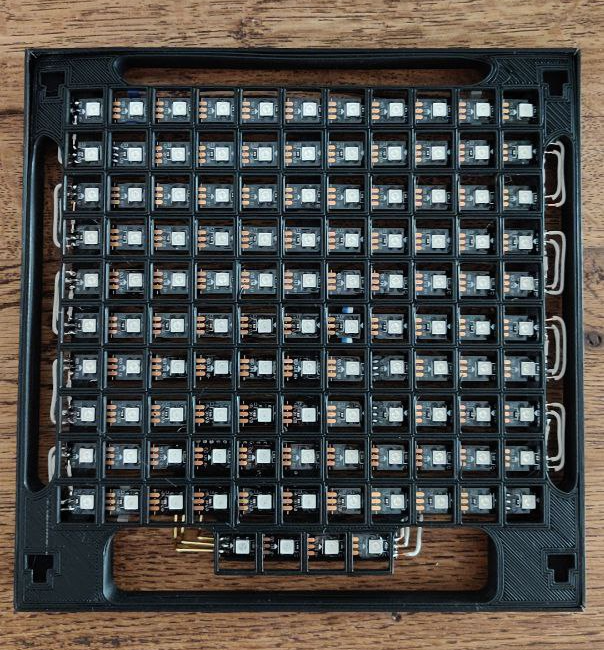
Configuration
Connect to "WordClock" wifi and go to http://192.168.4.1 in a browser. Enter your wifi name (SSID) and your wifi password. If you want the clock to be off during the night, set the "Night mode" start and end times.
Note: You may need to restart the clock by pressing the "EN" button.
Menu
To enter the menu, press the "BOOT" button until the "uhr" is displayed (it may take up to 15 secs to reach the menu). A single push of the "BOOT" button changes the menu, a long push (< 2 secs) validate the menu selection and trigger the associated actions:
- uhr: Go back to time display.
- eis: Check if a new version of the firmware is available and download it.
- zwöi: Erase the current configuration and switch back to configuration mode.
Display meanings
- 1 green dot: Booting.
- 2 blue dots: Configuration mode.
- 1 blinking red dot: Error. Press "EN" bouton to restart the clock.